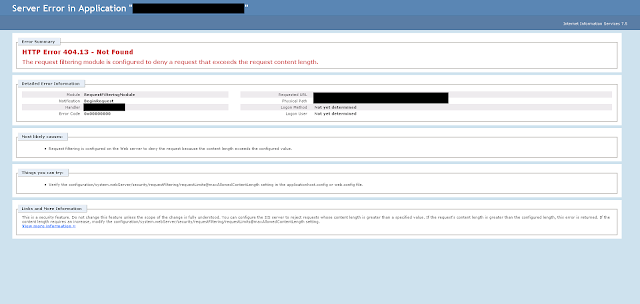Data Bound Controls in ASP.Net - Part 2 (DataList control)

The DataList Web server control displays rows of database information in customized format. These two controls play an important role in ASP.NET. They represent many common features. Here is a sample code for DataList. we see this code in detail later on. ASP.Net Page Code: <div> <h2 style="color: Green"> DataList in ASP.NET using C#</h2> <asp:DataList ID="DataList1" runat="server" CssClass="Grid" DataSourceID="SqlDataSource1" GridLines="Both" RepeatColumns ="3" RepeatDirection ="Horizontal" RepeatLayout ="Table"> <HeaderStyle ForeColor="White" CssClass="HeaderStyle"/> <HeaderTemplate> ...