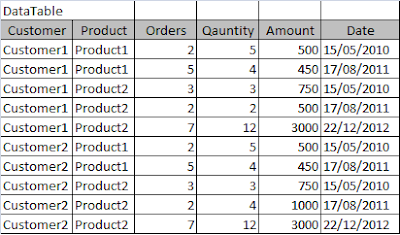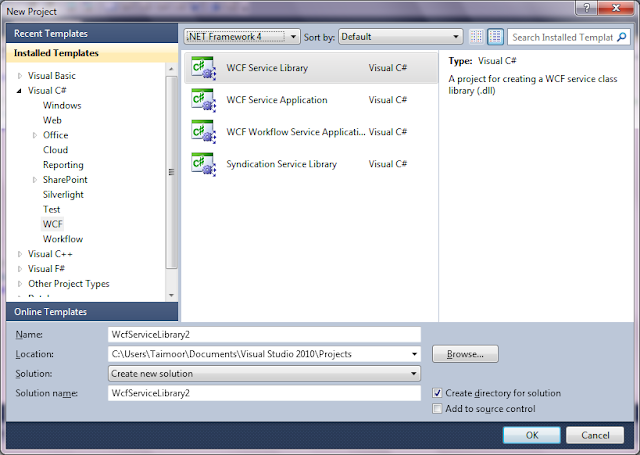ASP.NET SignalR
SignalR is an Async signaling library for ASP.NET to help build real-time, multi-user interactive web applications. ASP.NET SignalR is a library for ASP.NET developers that makes it incredibly simple to add real-time web functionality to your applications. What we mean to say "real-time web" functionality? Real-time web is the ability to have your server-side code push content to the connected clients as it happens, in real-time. HTML 5 introduces WebSockets which enables bi-directional communication between the browser and server. SignalR uses WebSockets under the cover when it is available and when WebSockets does not available, SignalR gracefully uses other techniques and technologies (i.e. Server-Sent Events, Forever Frame etc) while application code stays the same. SignalR provides a very simple, high-level API which calls JavaScript functions in your clients' browsers from server-side .NET code in your ASP.NET application using Remote Procedure Calls (RPC)