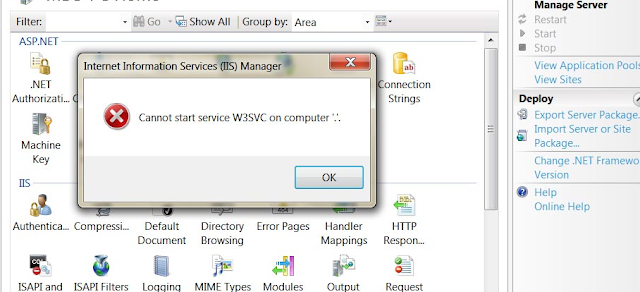SOLID Principles for Object-Oriented Designing
Software design principles represent a set of guidelines that helps us to avoid having a bad design. The design principles are associated to Robert Martin who gathered them in "Agile Software Development: Principles, Patterns, and Practices". According to Robert Martin there are 3 important characteristics of a bad design that should be avoided: Rigidity - It is hard to change because every change affects too many other parts of the system. Fragility - When you make a change, unexpected parts of the system break. Immobility - It is hard to reuse in another application because it cannot be disentangled from the current application. Initial Stands for (acronym) Concept S SRP Single responsibility principle a class should have only a single responsibility. O OCP Open/closed principle software entities … should be open for extension, but closed for modification. L LSP Liskov substitution principle objects in a program should be replaceable with insta