Cannot start service W3SVC on computer '.'.
To resolve this issue, I did following steps:
Run -> appwiz.cpl -> Turn windows features on or off -> Uncheck "Internet Information Services" and "Windows Process Activation Service"
Restart your machine.
Run -> appwiz.cpl -> install both "Internet Information Services" and "Windows Process Activation Service"
During reinstalling of IIS, make sure all the required components and features would be selected to install. After complete installation, register ASP.Net 4.0.
To register open command promt and do the following.
cmd and press ENTERYou may need to start this as an administrator if you have UAC enabled.
To do so, locate the Command Prompt exe, right click and select "Run as Administrator"
cd C:\Windows\Microsoft.NET\Framework\v4.0.30319\ and press ENTER.aspnet_regiis.exe -ir and press ENTER again.- If this is a fresh version of IIS (no other sites running on it) or you're not worried about the hosted sites breaking with a framework change you can use
-iinstead of-ir. This will change their AppPools for you and steps 5-on shouldn't be necessary. - at this point you will see it begin working on installing .NET's framework in to IIS for you
After finished successfully, now open IIS and ALLOW the restriction of desired ASP.Net.
After completed these all steps, my issue was resolved and I started my work again. :)
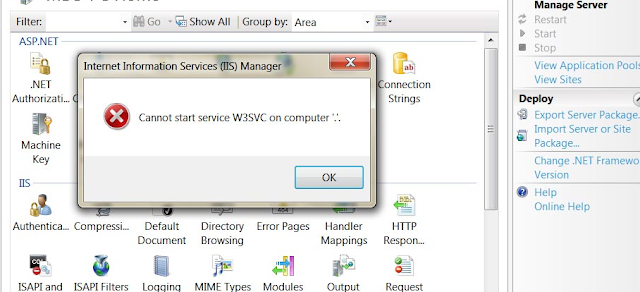


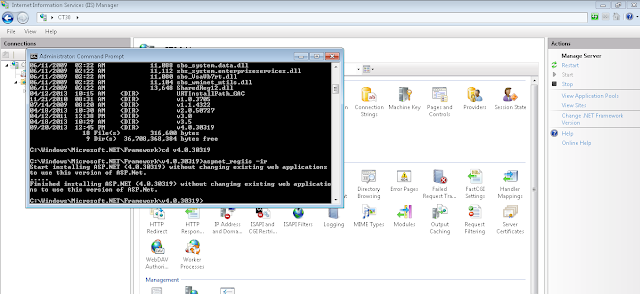


Just wanted to say a quick thanks for making this post! Helped me out so much!
ReplyDelete