Extension Methods in C#
Extension Methods
How often
do you want to modify existing classes to have extra methods? Quite often.
Right? When you have source code of the classes under consideration at your
hand then things are easy. You probably just add the extra methods to those
classes. What if you don't have source code? And what if the class is sealed
class?
Well. In
such cases one approach is to inherit the existing classes and add extra
methods to the child classes. However, this way may not be always correct and
possible in terms of your application design and OO principles. Luckily, C#
offers a quick way to extend your class functionality through a feature known
as Extension Methods. Extension methods allow you to extend existing
types without inheriting them
Example Scenario
Let's try
to undertand what extension methods are with an example.
Assume that
you are developing a discussion forum application. The forum displays date and
time at which posts and replies are made. The discussion will be used primarily
in India and hence you wish to show these timestamps in Indian Standard Time
(IST). However, your servers are hosted in some different geographical region
(and hence date-time offset) and hence you must do some adjustment to display
all the times in IST.
You then
decide to get the PST using the following lines of code:
DateTime dt = DateTime.Now;
DateTime utc = dt.ToUniversalTime();
DateTime PST = utc.AddMinutes(300);
DateTime utc = dt.ToUniversalTime();
DateTime PST = utc.AddMinutes(300);
The above
code calls ToUniversalTime() method of the DateTime structure that returns date
and time in Universal Standard Time (earlier known as GMT). You then add 300
minutes (5 hrs.) to the UTC and get PST. Though the code is simple enough and
your team can call it wherever they need, won't it be nice if you can have this
functionality to DateTime structure itself? That way all team members will find
it convenient to quickly get the PST from a specified time. This is where we
will use a C# extension method to get our job done.
Creating Extension Methods
Have a look carefully at the
following class that defines two extension methods:
namespace Utils
{
public static class DateTimeHelper
{
public static DateTime ToPST(this DateTime dt)
{
DateTime utc = dt.ToUniversalTime();
return utc.AddMinutes(300);
}
{
public static class DateTimeHelper
{
public static DateTime ToPST(this DateTime dt)
{
DateTime utc = dt.ToUniversalTime();
return utc.AddMinutes(300);
}
public static bool IsDate(this string s)
{
DateTime dt;
return DateTime.TryParse(s, out dt);
}
}
}
{
DateTime dt;
return DateTime.TryParse(s, out dt);
}
}
}
The above code defines a static
class named DateTimeHelper. All the extension methods must reside inside a
static class. The extension methods themselves must be static (In fact that is
why compiler forces you to declare the class as static).
The ToPST() static method is an
extension method that returns a DateTime instance. Observe how the parameter of
the method is specified. An extension method can have any number of parameters
but the first parameter indicates the data type to which that extension is applicable.
In case of ToPST() method we specify that this method is an extension method of
DateTime structure. The ToPST() method simply adjusts the date and time with
required offset.
More about extension methods
·
Though extension
methods allow you to quickly extend an existing type this feature should not be
used extensively as a replacement to other elegant approaches. Additionally,
the following points about extension methods are worth noting.
·
Extension methods
can chain themselves. For example you may write something like this: dt.ToPST().ToDDMMYYYY()
The ToPST() and ToDDMMYYYY() are assumed to be extension methods.
The ToPST() and ToDDMMYYYY() are assumed to be extension methods.
·
Extension methods
can be accessed only when its namespace is in scope
·
If an extension
method has the same signature as any of the instance method of the class it
extends then the instance methods take precedence
·
If two extension
methods of a type have same signature them they must be called like normal
static methods. For example, if you define two extension methods with same name
and signature in two classes say DateTimeHelper1 and dateTimeHelper2, then they
can be called like this - DateTimeHelper1.ToPST(dt)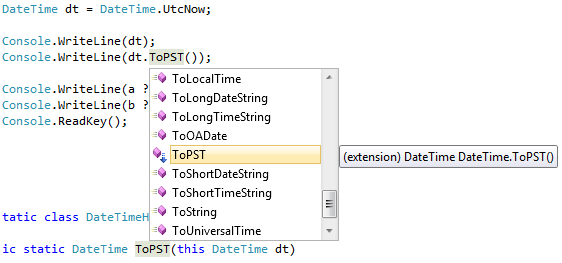

Comments
Post a Comment